Taruh coding ini di Edit HTML blog
Persis diatas kode </body>
<script language='JavaScript1.2'>
//Disable select-text script (IE4+, NS6+)
//Exclusive permission granted
//Visit http://www.1001tawa.blogspot.com for this script
function disableselect(e){
return false
}
function reEnable(){
return true
}
//if IE4+
document.onselectstart=new Function ("return false")
//if NS6
if (window.sidebar){
document.onmousedown=disableselect
document.onclick=reEnable
}
</script>
<script language='JavaScript'>curPage=1;
document.oncontextmenu = function(){return false}
if(document.layers) {
window.captureEvents(Event.MOUSEDOWN);
window.onmousedown = function(e){
if(e.target==document)return false;
}
}
else {
document.onmousedown = function(){return false}
}</script>
//Disable select-text script (IE4+, NS6+)
//Exclusive permission granted
//Visit http://www.1001tawa.blogspot.com for this script
function disableselect(e){
return false
}
function reEnable(){
return true
}
//if IE4+
document.onselectstart=new Function ("return false")
//if NS6
if (window.sidebar){
document.onmousedown=disableselect
document.onclick=reEnable
}
</script>
<script language='JavaScript'>curPage=1;
document.oncontextmenu = function(){return false}
if(document.layers) {
window.captureEvents(Event.MOUSEDOWN);
window.onmousedown = function(e){
if(e.target==document)return false;
}
}
else {
document.onmousedown = function(){return false}
}</script>
Kalo udah Save Template
Dan liat blog kalian !!!!
artikel lainnya:
-
Cara Memasang Widget Alexa Rank
-
Cara Menambahkan Plugin Facebook ke Blog yang gampang
-
Cara Menambahkan Yahoo Messengger Ke blog
-
CARA MERUBAH WARNA JUDUL BLOG
-
Cara Mudah Membuat Tombol Follow Twitter di Blog





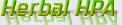



0 komentar on Membuat Artikel Blog Tidak Bisa DiCopy :
Post a Comment and Don't Spam!